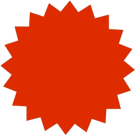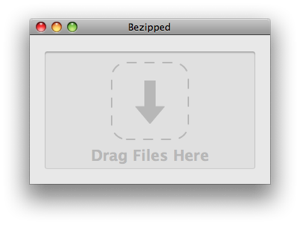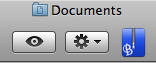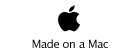Using Bezipped is as simple as dragging, dropping, and watching Bezipped handle the rest. When your files have been compressed just click the spyglass to reveal it in the Finder.
Bezipped creates files that are 100% compatible with Mac OS X, so you can send your archives to friends, family, and colleagues without them needing to install special software. If you’re sending your archives to folks on Windows, they can use 7zip to open your archives too.